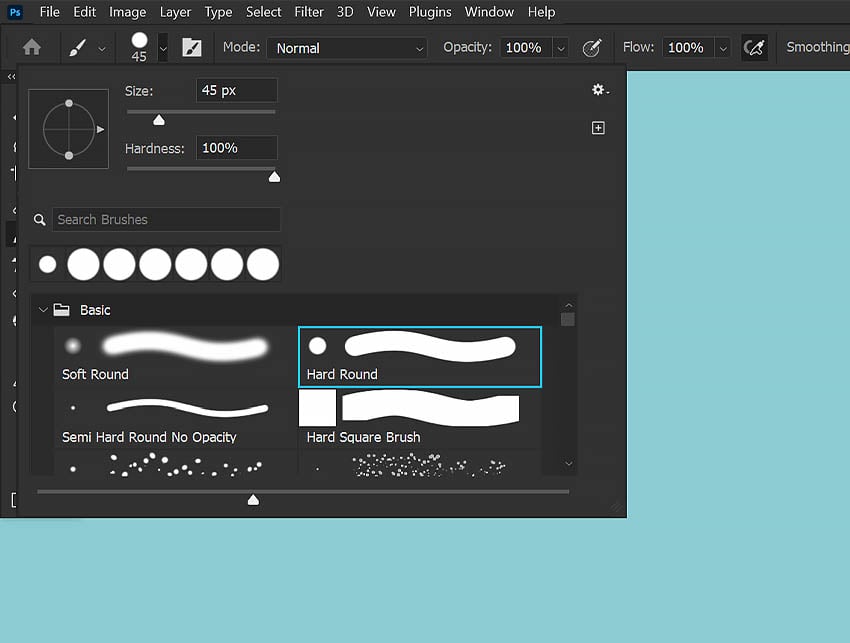
How to Draw a Dotted Line in Photoshop
[ad_1]
Welcome to this tutorial on how to draw a dotted line in Photoshop. Dotted lines can be a great addition to your designs and can add a playful or professional touch depending on how you use them. In this tutorial, we’ll go over a quick trick you can use to create dotted lines in Photoshop. Whether you’re a beginner or a seasoned designer, you’ll be able to follow along and learn how to add a dotted line in Photoshop. Let’s get started!
How to Draw a Dotted Line in Photoshop
Step 1
In the Tools panel, select the Brush tool. In the upper Options bar, change the brush tip to Hard Round. This is a default brush with a Hardness of 100%.



Step 2
Open the Window > Brush Settings and increase the Spacing to get your desired dot spacing.



Step 3
Use this brush on the canvas to create a line of dots.
To create a perfectly straight line of dots, click on the canvas, hold Shift, and drag the brush in the direction you want your line to go.



Step 4 (Optional)
In the Brush Settings panel, you can change the Spacing, Shape Dynamics, and Color Dynamics to create different dot designs.
You can also set the Foreground color to change the color of the dots. Below are a number of different dotted line designs you can create within seconds.
If there is a dotted brush you find yourself using often, save it as a brush preset so you don’t have to keep recreating it!



That’s How to Add a Dotted Line in Photoshop
And there you have it: a simple and easy way to create dotted lines in Photoshop! Whether you’re adding some visual interest to a design project or just looking to improve your Photoshop skills, this technique is a great addition to any artist’s arsenal. With a little experimentation, you can create a variety of dotted line styles to suit any project. So why not give it a try? You might be surprised at how versatile and fun dotted lines can be!
[ad_2]