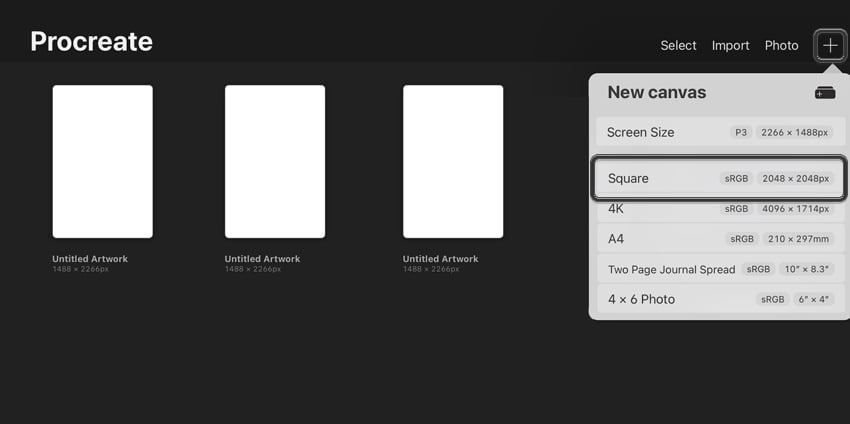
How to Make a Lace Brush in Procreate
[ad_1]
Learn how to make a lace brush in Procreate in this simple tutorial. We’ll also walk through some easy ways to draw lace in Procreate. Use this for illustrations or to create your own lace brush. Procreate makes it easy!
1. How to Draw Lace in Procreate
Step 1
Before you can create your own lace Procreate brush, you’ll need to draw the lace itself.
If you’re looking for extra help, you can download a lace brush for Procreate at the end of this tutorial.
First things first, start off with a square canvas in Procreate. You can do so by tapping on the plus icon and choosing Square. This will make a new square document for you, like this:



Step 2
To create our lace, we’ll use Drawing Guides to help us out. Tap on the Actions (it looks like a little wrench), and then tap Canvas. Here we can toggle on the Drawing Guide.



Step 3
But before we start drawing, let’s edit our Drawing Guide. Tap on Edit Drawing Guide to continue. Tap on Symmetry. Then tap on Options.



Step 4
For our Procreate lace brush, let’s go with Radial for our Guide Options.
Tap Done once you’re happy with your selections.



Step 5
Now, it’s time to start drawing. Create your drawing on a black background, and draw using a white brush. This will be helpful later on, when we export our work to create our lace Procreate brush.
There’s no wrong answer here—but I like to start with a basic calligraphy brush. Draw an outline of what you’d like your lace to look like. I find it helpful to think of it like drawing a lace doily.



Step 6
Once you have an outline, continue making smaller shapes within what you’ve drawn. Again, there’s no wrong answer here. With our Drawing Assist on, every stroke is mirrored symmetrically.



Step 7
Create even smaller details to finish off the look of your lace. I like to do this by continually decreasing my brush size. You can also use the Eraser Tool to add detailing, as I did in some of the bold, white spaces.



2. How to Make a Lace Brush in Procreate
Step 1
Now that we’ve drawn our lace, how do we turn it into a lace brush for Procreate?
The first step is to tap on your Actions, and then tap on Share. Under Share Image, choose PNG. This will prompt you to save your work to your iPad. You can save it in any location you prefer. I like to choose Save to Files so I can choose a specific folder on my iPad. Give your file an appropriate name and Save it.



Step 2
Now it’s time to create our brush. Tap to open your Brush Library, and then tap the plus sign in the upper right-hand corner.



Step 3
Go to your Shape Options. Tap on the Shape Source, and it’ll take you into the Shape Editor.
Tap Import a File and import the lace pattern that you created. Once you’ve done so, tap Done to continue.



Step 4
Next, tap on the Stroke Properties. You’ll want to adjust your Brush Spacing. By default, it’s likely all bunched up. Increase this number significantly. There’s no perfect answer here; it’ll depend on the look you’re going for. Here’s my design at 49% spacing.



Step 5
Now, it’s time to use your newly created lace brush! You can use, select, and organize your brush just as you would any other brushes in your brush library.



Now You Know How to Make a Lace Brush in Procreate
That’s the basics of how to create lace brushes in Procreate. Keep in mind that Procreate has many, many more brush options you could use to further customize and complete your brush. Check out these free tutorials if you’d like to take your custom brush even further.
Download These Lace Brushes for Procreate
Want to download a Procreate lace brush and start drawing right now? Check out these beautifully drawn lace brushes that you can download today.
1. Lace Brushes for Procreate (Rounded & Starred)



This beautifully illustrated Procreate lace brush set includes 12 different brushes you can mix and match. They include rounded, circular designs and star-shaped lace too. Just tap to use them as an ornate doily design. Or create beautiful, custom strings of lace with a single stroke.
2. Procreate Lace Brushes Vol. 2 (Square and Diamond)



Or why not try out these lace brushes for Procreate? In volume two, you get 20 brushes to experiment with. Ten of them are squared, and ten of them are in a pointed, diamond design. Use them to easily add ornate detail to your work.
Learn More About Procreate Today
Procreate is such a fun and easy-to-use tool. Want to learn even more about drawing and creating content in Procreate? Check out these free tutorials.
[ad_2]